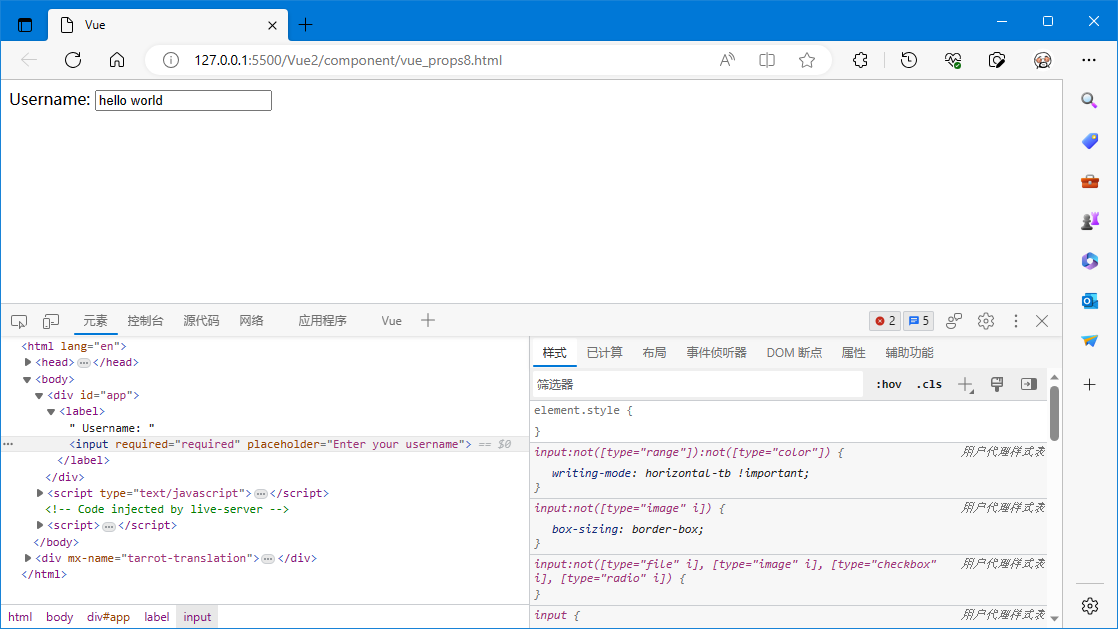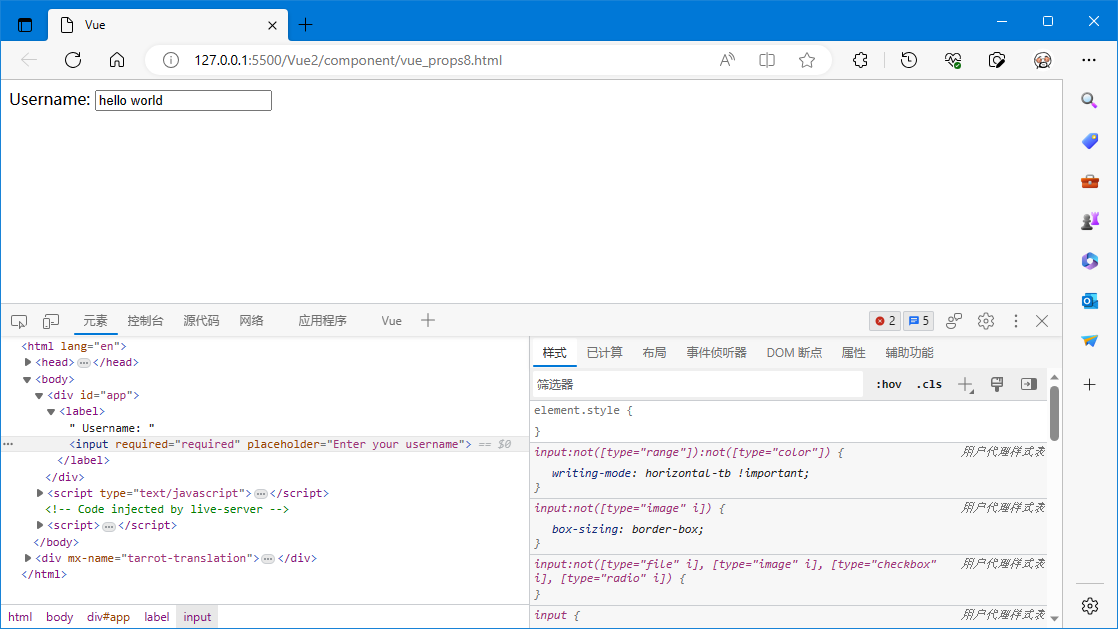上面介绍了在 Vue.js 中,传递给组件的非 Prop 属性会自动替换或者合并到组件的根元素上,庆幸的是,class 和 style 属性会稍微智能一些,即两边的值会被合并起来。
如果你不希望组件的根元素继承属性,你可以在组件的选项中设置 inheritAttrs: false。例如:
Vue.component('my-component', {
inheritAttrs: false,
// ...
})这尤其适合配合实例的 $attrs 属性使用,该属性包含了传递给一个组件的属性名和属性值,例如:
{
required: true,
placeholder: 'Enter your username'
}有了 inheritAttrs: false 和 $attrs,你就可以手动决定这些属性会被赋予哪个元素。在编写基础组件的时候是常会用到的,例如:
Vue.component('base-input', {
inheritAttrs: false,
props: ['label', 'value'],
template: `
<label>
{{ label }}
<input
v-bind="$attrs"
v-bind:value="value"
v-on:input="$emit('input', $event.target.value)"
>
</label>
`
})注意:inheritAttrs: false 选项不会影响 style 和 class 的绑定。
这个模式允许你在使用基础组件的时候更像是使用原始的 HTML 元素,而不会担心哪个元素是真正的根元素:
<base-input label="Username:"
v-model="username"
required
placeholder="Enter your username"></base-input>
vue广告位
完整示例
<html>
<head>
<meta charset="UTF-8">
<meta http-equiv="X-UA-Compatible" content="IE=edge">
<meta name="viewport" content="width=device-width, initial-scale=1.0">
<title>Vue</title>
<!-- 使用 CDN 引入 Vue 库 -->
<!-- <script src="https://cdn.jsdelivr.net/npm/vue@2/dist/vue.js"></script> -->
<script src="https://cdn.bootcdn.net/ajax/libs/vue/2.7.9/vue.js"></script>
</head>
<body>
<div id="app">
<base-input label="Username:"
v-model="username"
required
placeholder="Enter your username" ></base-input>
</div>
<script type="text/javascript">
Vue.component('base-input', {
inheritAttrs: false,
props: ['label', 'value'],
template: `
<label>
{{ label }}
<input
v-bind="$attrs"
v-bind:value="value"
v-on:input="$emit('input', $event.target.value)"
>
</label>
`
});
var app = new Vue({
el: "#app",
data: {}
});
</script>
</body>
</html>效果如下图: