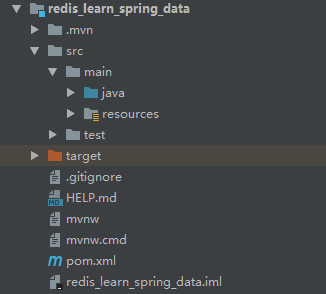本章节将介绍怎样在 Spring Boot 应用中引入 Spring Data Redis,且使用它操作 Redis NoSQL 数据库。项目结构图如下:
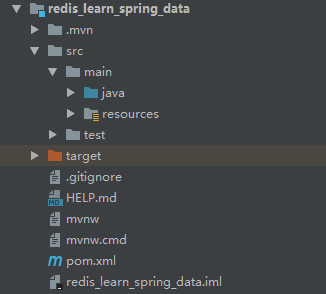
依赖
在 pom.xml 中添加如下依赖:
<?xml version="1.0" encoding="UTF-8"?>
<project xmlns="http://maven.apache.org/POM/4.0.0"
xmlns:xsi="http://www.w3.org/2001/XMLSchema-instance"
xsi:schemaLocation="http://maven.apache.org/POM/4.0.0
https://maven.apache.org/xsd/maven-4.0.0.xsd">
<modelVersion>4.0.0</modelVersion>
<parent>
<groupId>org.springframework.boot</groupId>
<artifactId>spring-boot-starter-parent</artifactId>
<version>2.1.7.RELEASE</version>
<relativePath/> <!-- lookup parent from repository -->
</parent>
<groupId>com.huangx.redis</groupId>
<artifactId>redis_learn_spring_data</artifactId>
<version>1.0-SNAPSHOT</version>
<name>redis_learn_spring_data</name>
<description>Spring Boot for redis</description>
<properties>
<java.version>1.8</java.version>
</properties>
<dependencies>
<!-- Spring Data Redis 依赖 -->
<dependency>
<groupId>org.springframework.boot</groupId>
<artifactId>spring-boot-starter-data-redis</artifactId>
</dependency>
<dependency>
<groupId>org.springframework.boot</groupId>
<artifactId>spring-boot-devtools</artifactId>
<scope>runtime</scope>
<optional>true</optional>
</dependency>
<dependency>
<groupId>org.springframework.boot</groupId>
<artifactId>spring-boot-starter-test</artifactId>
<scope>test</scope>
</dependency>
</dependencies>
<build>
<plugins>
<plugin>
<groupId>org.springframework.boot</groupId>
<artifactId>spring-boot-maven-plugin</artifactId>
</plugin>
</plugins>
</build>
</project>
配置
创建一个 Configuration 配置类,代码如下:
package com.hxstrive.redis.config;
import org.springframework.context.annotation.Bean;
import org.springframework.context.annotation.Configuration;
import org.springframework.data.redis.connection.RedisConnectionFactory;
import org.springframework.data.redis.core.RedisTemplate;
import org.springframework.data.redis.serializer.StringRedisSerializer;
/**
* Redis配置
* @author hxstrive.com 2022/2/26
*/
@Configuration
public class RedisConfig {
@Bean
public RedisTemplate<String,String> redisTemplate(RedisConnectionFactory factory) {
RedisTemplate<String,String> redisTemplate = new RedisTemplate<>();
// 为 Tempalte 设置连接工厂
redisTemplate.setConnectionFactory(factory);
// 设置 Key 的序列化方式
redisTemplate.setKeySerializer(new StringRedisSerializer());
// 设置 Value 的序列化方式
redisTemplate.setValueSerializer(new StringRedisSerializer());
// 设置默认序列化方式
redisTemplate.setDefaultSerializer(new StringRedisSerializer());
redisTemplate.afterPropertiesSet();
return redisTemplate;
}
}springdata广告位
示例代码
创建一个简单的单元测试类,使用 @RunWith 和 @SpringBootTest 注解启动 Spring Boot 的单元测试,代码如下:
package com.hxstrive.redis;
import org.junit.Test;
import org.junit.runner.RunWith;
import org.springframework.beans.factory.annotation.Autowired;
import org.springframework.boot.test.context.SpringBootTest;
import org.springframework.data.redis.core.RedisTemplate;
import org.springframework.data.redis.core.ValueOperations;
import org.springframework.test.context.junit4.SpringRunner;
/**
* Spring Data Redis 入门示例
* @author hxstrive.com 2022/2/26
*/
@RunWith(SpringRunner.class)
@SpringBootTest
public class HelloWorld {
@Autowired
private RedisTemplate<String,String> redisTemplate;
@Test
public void contextLoads() {
System.out.println("redisTemplate = " + redisTemplate);
ValueOperations<String,String> ops = redisTemplate.opsForValue();
System.out.println("ops = " + ops);
// 写入数据到 Redis
ops.set("spring-data-redis", "Hi! Spring Data Redis");
// 从 Redis 获取数据
System.out.println(ops.get("spring-data-redis"));
}
}运行代码输出如下:
redisTemplate = org.springframework.data.redis.core.RedisTemplate@4a50d04a
ops = org.springframework.data.redis.core.DefaultValueOperations@4d7a64ca
Hi! Spring Data Redis