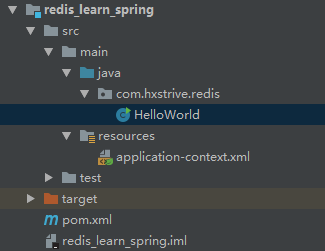本章节将介绍怎样在 Spring 应用中引入 Spring Data Redis,且使用它操作 Redis NoSQL 数据库。项目结构图如下:
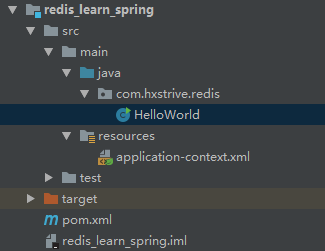
依赖
在 pom.xml 中添加如下依赖:
<!-- spring data redis 的依赖 -->
<dependency>
<groupId>org.springframework.data</groupId>
<artifactId>spring-data-redis</artifactId>
<version>2.3.6.RELEASE</version>
</dependency>
<!-- jedis 依赖(redis 的 java 驱动) -->
<dependency>
<groupId>redis.clients</groupId>
<artifactId>jedis</artifactId>
<version>3.3.0</version>
</dependency>
配置
在 main/resources 目录中创建 application-context.xml 配置文件,内容如下:
<?xml version="1.0" encoding="UTF-8"?>
<beans xmlns="http://www.springframework.org/schema/beans"
xmlns:xsi="http://www.w3.org/2001/XMLSchema-instance"
xmlns:p="http://www.springframework.org/schema/p"
xsi:schemaLocation="http://www.springframework.org/schema/beans
http://www.springframework.org/schema/beans/spring-beans.xsd">
<!-- 配置 Redis 连接工厂 -->
<bean id="jedisConnFactory"
class="org.springframework.data.redis.connection.jedis.JedisConnectionFactory"
p:use-pool="true"/>
<!-- 配置 Redis 序列化 -->
<bean id="stringRedisSerializer"
class="org.springframework.data.redis.serializer.StringRedisSerializer" />
<!-- 配置 Redis 模板对象,设置 key 和 value 的序列化为字符串 -->
<bean id="redisTemplate"
class="org.springframework.data.redis.core.RedisTemplate"
p:keySerializer-ref="stringRedisSerializer"
p:valueSerializer-ref="stringRedisSerializer"
p:connection-factory-ref="jedisConnFactory"/>
</beans>
springdata广告位
示例代码
下面创建一个拥有 main 方法的简单类,测试使用 RedisTemplate 添加和获取字符串,代码如下:
package com.hxstrive.redis;
import org.springframework.context.ApplicationContext;
import org.springframework.context.support.ClassPathXmlApplicationContext;
import org.springframework.data.redis.core.RedisTemplate;
import org.springframework.data.redis.core.ValueOperations;
/**
* 第一个 Spring Data Redis 程序
* @author hxstrive.com 2022/8/3
*/
public class HelloWorld {
public static void main(String[] args) {
ApplicationContext context = new ClassPathXmlApplicationContext(
"application-context.xml");
System.out.println("context = " + context);
// 获取 Redis 模板
RedisTemplate<String,String> template = context.getBean(RedisTemplate.class);
System.out.println("template = " + template);
// 写入数据
ValueOperations<String,String> ops = template.opsForValue();
ops.set("spring-redis", "Hi! Redis");
// 获取数据
String value = ops.get("spring-redis");
System.out.println(value);
}
}运行上面程序,输出如下:
log4j:WARN No appenders could be found for logger (org.springframework.context.support.ClassPathXmlApplicationContext).
log4j:WARN Please initialize the log4j system properly.
log4j:WARN See http://logging.apache.org/log4j/1.2/faq.html#noconfig for more info.
context = org.springframework.context.support.ClassPathXmlApplicationContext@20fa23c1, started on Wed Aug 03 13:43:10 CST 2022
template = org.springframework.data.redis.core.RedisTemplate@1bb5a082
Hi! Redis
Process finished with exit code 0