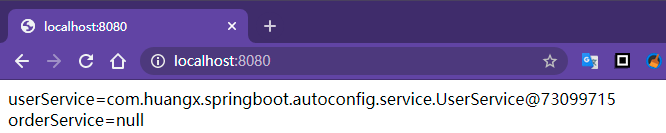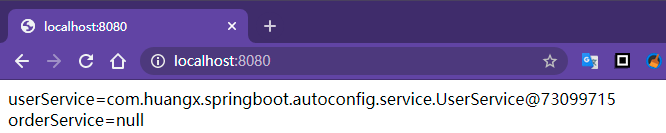@ConditionalOnSingleCandidate 注解用来判断指定类在 BeanFactory 中是否只有一个实例:
(1)如果在 BeanFactory 中存在多个实例,则匹配失败;
(2)如果在 BeanFactory 中仅仅存在一个实例,则匹配成功;
示例
(1)创建 InitUser 和 InitOrder 初始化类,这两个类用作条件判断。代码如下:
a、InitUser.java
package com.huangx.springboot.autoconfig.init;
public class InitUser {
}b、InitOrder.java
package com.huangx.springboot.autoconfig.init;
public class InitOrder {
}springboot广告位
(2)创建 UserService 和 OrderService 服务,代码如下:
a、UserService.java
package com.huangx.springboot.autoconfig.service;
public class UserService {
// 什么也不做
}b、OrderService
package com.huangx.springboot.autoconfig.service;
public class OrderService {
// 什么也不做
}(3)向 Spring 容器注入初始化对象,故意初始化两个 InitOrder 实例,我后续 @ConditionalOnSingleCandidate 注解创建条件。代码如下:
package com.huangx.springboot.autoconfig.config;
import com.huangx.springboot.autoconfig.init.InitOrder;
import com.huangx.springboot.autoconfig.init.InitUser;
import org.springframework.context.annotation.Bean;
import org.springframework.context.annotation.Configuration;
@Configuration
public class InitConfig {
@Bean
public InitUser initUser() {
return new InitUser();
}
@Bean
public InitOrder initOrder() {
return new InitOrder();
}
@Bean
public InitOrder initOrder2() {
return new InitOrder();
}
}(4)创建用户和订单配置类,在配置类中使用 @ConditionalOnSingleCandidate 注解指定它们被创建的条件。代码如下:
a、UserConfig.java
package com.huangx.springboot.autoconfig.config;
import com.huangx.springboot.autoconfig.init.InitUser;
import com.huangx.springboot.autoconfig.service.UserService;
import org.springframework.boot.autoconfigure.condition.ConditionalOnSingleCandidate;
import org.springframework.context.annotation.Bean;
import org.springframework.context.annotation.Configuration;
@Configuration
@ConditionalOnSingleCandidate(InitUser.class)
public class UserConfig {
@Bean
public UserService userService() {
System.out.println("UserService -> userService()");
return new UserService();
}
}b、OrderConfig.java
package com.huangx.springboot.autoconfig.config;
import com.huangx.springboot.autoconfig.init.InitOrder;
import com.huangx.springboot.autoconfig.service.OrderService;
import org.springframework.boot.autoconfigure.condition.ConditionalOnSingleCandidate;
import org.springframework.context.annotation.Bean;
import org.springframework.context.annotation.Configuration;
@Configuration
@ConditionalOnSingleCandidate(InitOrder.class)
public class OrderConfig {
@Bean
public OrderService orderService() {
System.out.println("OrderConfig -> orderService()");
return new OrderService();
}
}(5)客户端,验证用户和订单服务是否成功创建。代码如下:
package com.huangx.springboot.autoconfig;
import com.huangx.springboot.autoconfig.service.OrderService;
import com.huangx.springboot.autoconfig.service.UserService;
import org.springframework.beans.factory.annotation.Autowired;
import org.springframework.boot.SpringApplication;
import org.springframework.boot.autoconfigure.SpringBootApplication;
import org.springframework.context.ApplicationContext;
import org.springframework.web.bind.annotation.GetMapping;
import org.springframework.web.bind.annotation.RestController;
@RestController
@SpringBootApplication
public class Demo10Application {
@Autowired
private ApplicationContext applicationContext;
public static void main(String[] args) {
SpringApplication.run(Demo10Application.class, args);
}
@GetMapping("/")
public String index() {
UserService userService = null;
try {
userService = applicationContext.getBean(UserService.class);
} catch (Exception e) {
System.err.println(e.getMessage());
}
OrderService orderService = null;
try {
orderService = applicationContext.getBean(OrderService.class);
} catch (Exception e) {
System.err.println(e.getMessage());
}
return "userService=" + userService + "<br/>" +
"orderService=" + orderService;
}
}运行上面程序,在浏览器中访问 http://localhost:8080 地址,如下图: