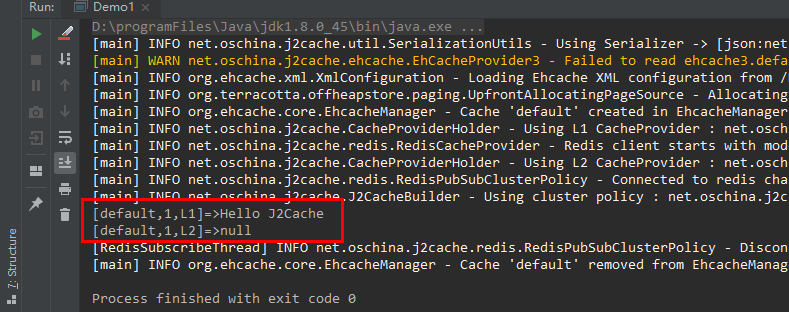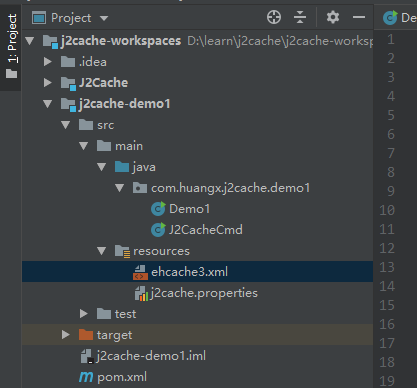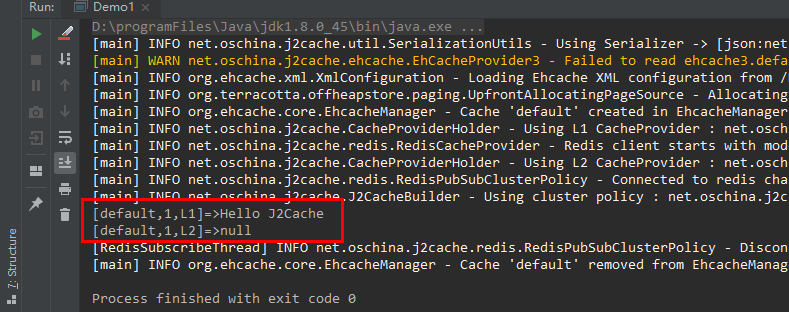我们先看看项目结构,如下图:
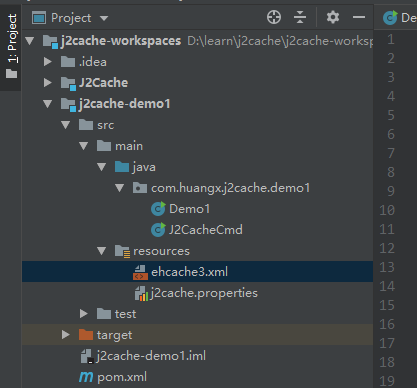
添加 Maven 依赖
<dependency>
<groupId>net.oschina.j2cache</groupId>
<artifactId>j2cache-core</artifactId>
<version>2.8.0-release</version>
</dependency>
<dependency>
<groupId>org.ehcache</groupId>
<artifactId>ehcache</artifactId>
<version>3.5.2</version>
</dependency>
公共广告位-后端
j2cache.properties 配置
#J2Cache configuration
#########################################
# Cache Broadcast Method
# values:
# jgroups -> use jgroups's multicast
# redis -> use redis publish/subscribe mechanism (using jedis)
# lettuce -> use redis publish/subscribe mechanism (using lettuce, Recommend)
# rabbitmq -> use RabbitMQ publisher/consumer mechanism
# rocketmq -> use RocketMQ publisher/consumer mechanism
# none -> don't notify the other nodes in cluster
# xx.xxxx.xxxx.Xxxxx your own cache broadcast policy classname that implement net.oschina.j2cache.cluster.ClusterPolicy
#########################################
j2cache.broadcast = redis
# jgroups properties
jgroups.channel.name = j2cache
jgroups.configXml = /network.xml
# RabbitMQ properties
rabbitmq.exchange = j2cache
rabbitmq.host = localhost
rabbitmq.port = 5672
rabbitmq.username = guest
rabbitmq.password = guest
# RocketMQ properties
rocketmq.name = j2cache
rocketmq.topic = j2cache
# use ; to split multi hosts
rocketmq.hosts = 127.0.0.1:9876
#########################################
# Level 1&2 provider
# values:
# none -> disable this level cache
# ehcache -> use ehcache2 as level 1 cache
# ehcache3 -> use ehcache3 as level 1 cache
# caffeine -> use caffeine as level 1 cache(only in memory)
# redis -> use redis as level 2 cache (using jedis)
# lettuce -> use redis as level 2 cache (using lettuce)
# readonly-redis -> use redis as level 2 cache ,but never write data to it. if use this provider, you must uncomment `j2cache.L2.config_section` to make the redis configurations available.
# memcached -> use memcached as level 2 cache (xmemcached),
# [classname] -> use custom provider
#########################################
j2cache.L1.provider_class = ehcache3
j2cache.L2.provider_class = redis
# When L2 provider isn't `redis`, using `L2.config_section = redis` to read redis configurations
# j2cache.L2.config_section = redis
# Enable/Disable ttl in redis cache data (if disabled, the object in redis will never expire, default:true)
# NOTICE: redis hash mode (redis.storage = hash) do not support this feature)
j2cache.sync_ttl_to_redis = true
# Whether to cache null objects by default (default false)
j2cache.default_cache_null_object = true
#########################################
# Cache Serialization Provider
# values:
# fst -> using fast-serialization (recommend)
# kryo -> using kryo serialization
# json -> using fst's json serialization (testing)
# fastjson -> using fastjson serialization (embed non-static class not support)
# java -> java standard
# fse -> using fse serialization
# [classname implements Serializer]
#########################################
j2cache.serialization = json
#json.map.person = net.oschina.j2cache.demo.Person
#########################################
# Ehcache configuration
#########################################
# ehcache.configXml = /ehcache.xml
# ehcache3.configXml = /ehcache3.xml
# ehcache3.defaultHeapSize = 1000
#########################################
# Caffeine configuration
# caffeine.region.[name] = size, xxxx[s|m|h|d]
#
#########################################
caffeine.properties = /caffeine.properties
#########################################
# Redis connection configuration
#########################################
#########################################
# Redis Cluster Mode
#
# single -> single redis server
# sentinel -> master-slaves servers
# cluster -> cluster servers (\u6570\u636e\u5e93\u914d\u7f6e\u65e0\u6548\uff0c\u4f7f\u7528 database = 0\uff09
# sharded -> sharded servers (\u5bc6\u7801\u3001\u6570\u636e\u5e93\u5fc5\u987b\u5728 hosts \u4e2d\u6307\u5b9a\uff0c\u4e14\u8fde\u63a5\u6c60\u914d\u7f6e\u65e0\u6548 ; redis://user:password@127.0.0.1:6379/0\uff09
#
#########################################
redis.mode = single
#redis storage mode (generic|hash)
redis.storage = generic
## redis pub/sub channel name
redis.channel = j2cache
## redis pub/sub server (using redis.hosts when empty)
redis.channel.host =
#cluster name just for sharded
redis.cluster_name = j2cache
## redis cache namespace optional, default[empty]
redis.namespace =
## redis command scan parameter count, default[1000]
#redis.scanCount = 1000
## connection
# Separate multiple redis nodes with commas, such as 192.168.0.10:6379,192.168.0.11:6379,192.168.0.12:6379
redis.hosts = 127.0.0.1:6379
redis.timeout = 2000
redis.password =
redis.database = 0
redis.ssl = false
## redis pool properties
redis.maxTotal = 100
redis.maxIdle = 10
redis.maxWaitMillis = 5000
redis.minEvictableIdleTimeMillis = 60000
redis.minIdle = 1
redis.numTestsPerEvictionRun = 10
redis.lifo = false
redis.softMinEvictableIdleTimeMillis = 10
redis.testOnBorrow = true
redis.testOnReturn = false
redis.testWhileIdle = true
redis.timeBetweenEvictionRunsMillis = 300000
redis.blockWhenExhausted = false
redis.jmxEnabled = false
#########################################
# Lettuce scheme
#
# redis -> single redis server
# rediss -> single redis server with ssl
# redis-sentinel -> redis sentinel
# redis-cluster -> cluster servers
#
#########################################
## redis command scan parameter count, default[1000]
#lettuce.scanCount = 1000
lettuce.namespace =
lettuce.storage = hash
lettuce.channel = j2cache
lettuce.scheme = redis
lettuce.hosts = 127.0.0.1:6379
lettuce.password =
lettuce.database = 0
lettuce.sentinelMasterId =
lettuce.maxTotal = 100
lettuce.maxIdle = 10
lettuce.minIdle = 10
# timeout in milliseconds
lettuce.timeout = 10000
# redis cluster topology refresh interval in milliseconds
lettuce.clusterTopologyRefresh = 3000
#########################################
# memcached server configurations
# refer to https://gitee.com/mirrors/XMemcached
#########################################
memcached.servers = 127.0.0.1:11211
memcached.username =
memcached.password =
memcached.connectionPoolSize = 10
memcached.connectTimeout = 1000
memcached.failureMode = false
memcached.healSessionInterval = 1000
memcached.maxQueuedNoReplyOperations = 100
memcached.opTimeout = 100
memcached.sanitizeKeys = false
ehcache3.xml 配置
<!-- for ehcache 3.x -->
<config
xmlns:xsi='http://www.w3.org/2001/XMLSchema-instance'
xmlns='http://www.ehcache.org/v3'
xsi:schemaLocation="http://www.ehcache.org/v3 http://www.ehcache.org/schema/ehcache-core.xsd">
<!-- Don't remote default cache configuration -->
<cache-template name="default">
<key-type>java.lang.String</key-type>
<value-type>java.io.Serializable</value-type>
<expiry>
<ttl unit="seconds">1800</ttl>
</expiry>
<resources>
<heap>1000</heap>
<offheap unit="MB">100</offheap>
</resources>
</cache-template>
<cache alias="default" uses-template="default"/>
</config>
示例代码
package com.huangx.j2cache.demo1;
import net.oschina.j2cache.CacheChannel;
import net.oschina.j2cache.J2Cache;
/**
* 第一个 J2Cache 示例
* @author Administrator
* @date 2021/3/29 11:07
*/
public class Demo1 {
public static void main(String[] args) {
CacheChannel cache = J2Cache.getChannel();
// 写入缓存
cache.set("default", "1", "Hello J2Cache");
System.out.println(cache.get("default", "1"));
// 移除缓存
cache.evict("default", "1");
System.out.println(cache.get("default", "1"));
cache.close();
}
}运行实例代码结果如下: