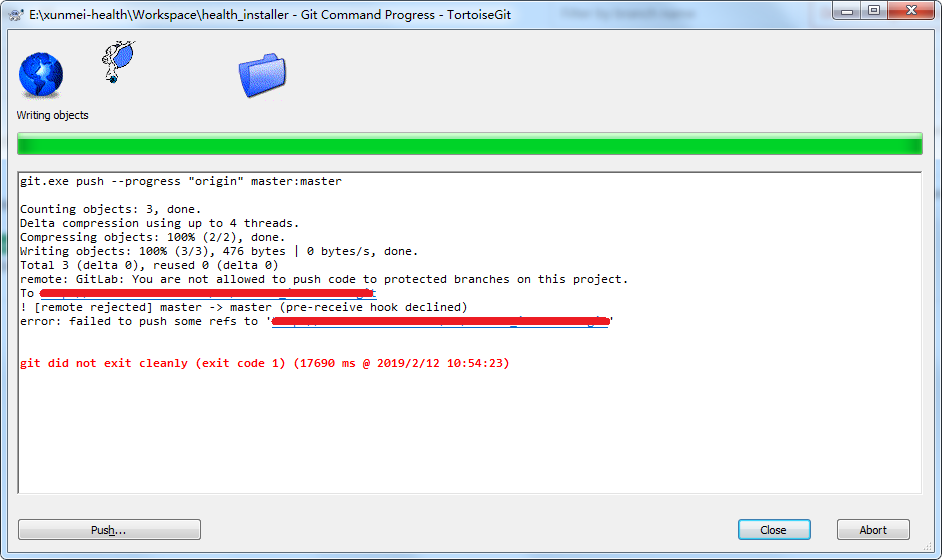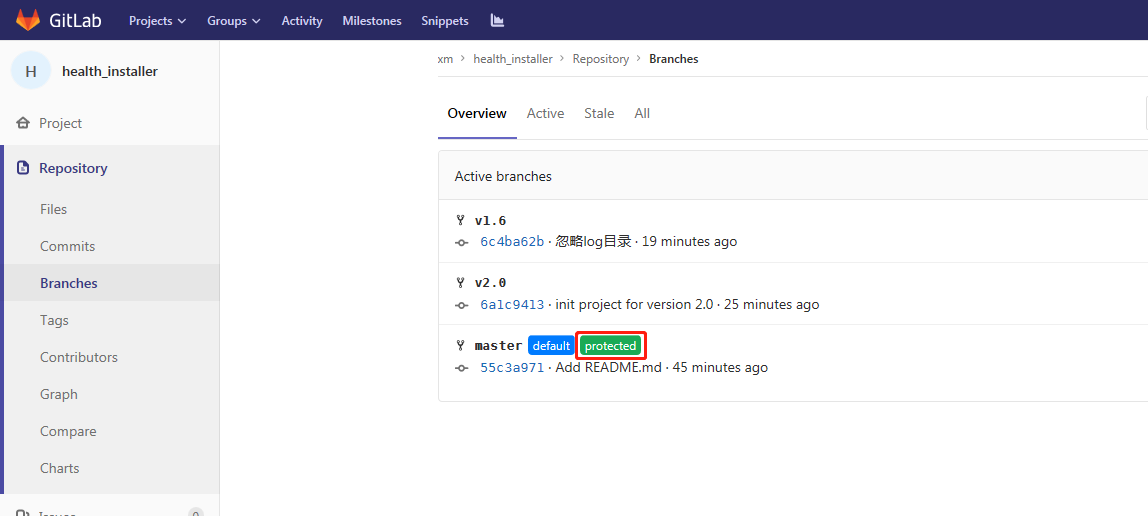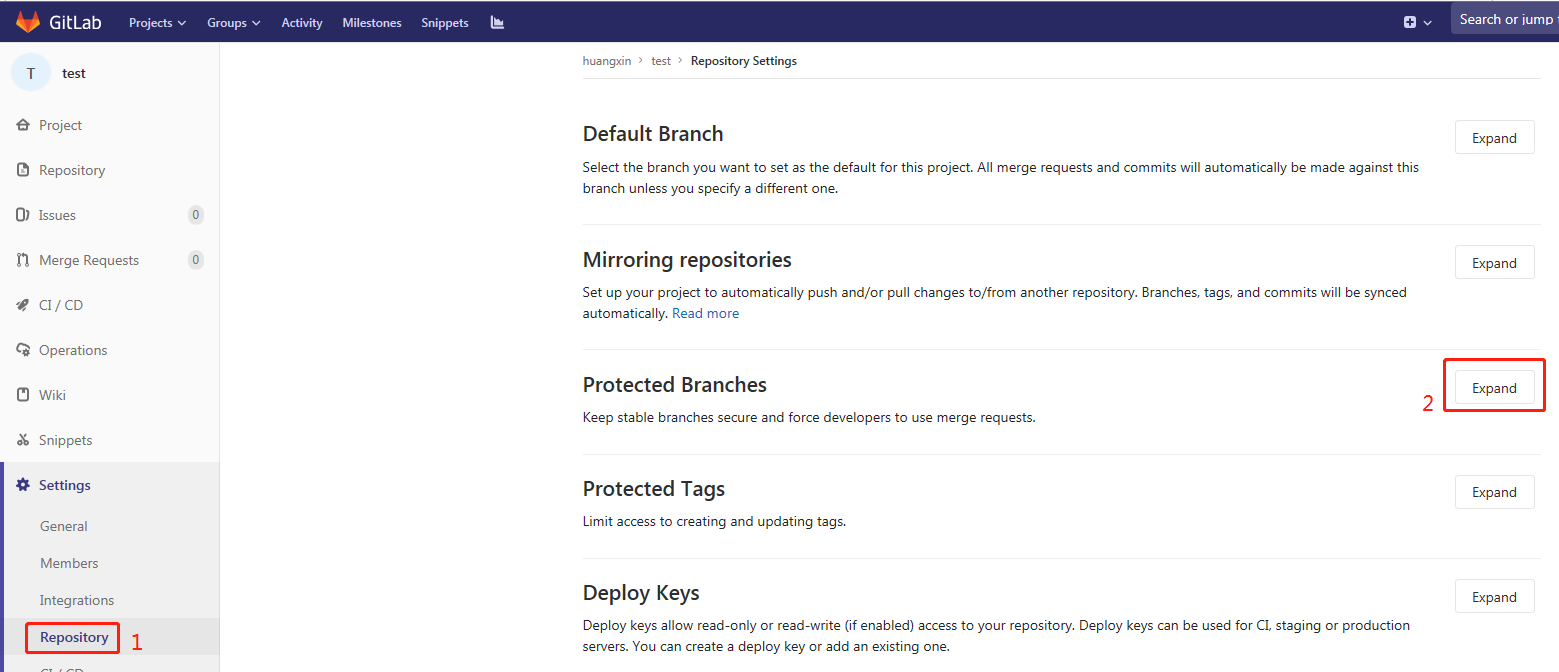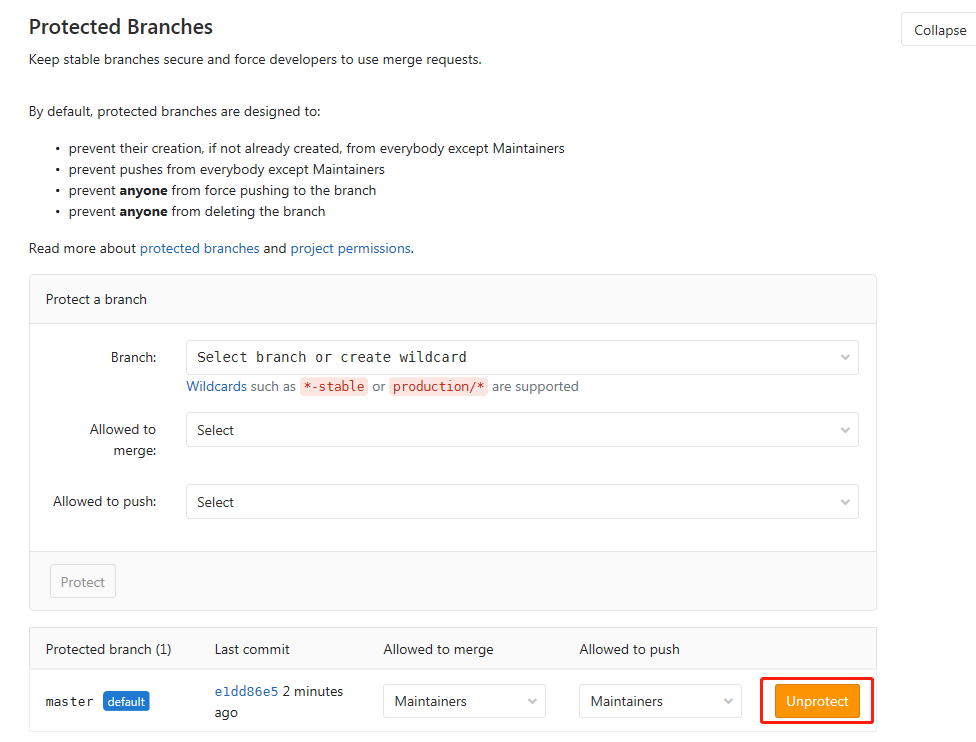本文章将解决git push代码时抛出“GitLab: You are not allowed to push code to protected branches on this project.” 错误信息。
在使用git推送代码到远程的gitlab库时抛出,分支受保护(protected)错误信息。详细信息如下:
git.exe push --progress "origin" master:master
Counting objects: 3, done.
Delta compression using up to 4 threads.
Compressing objects: 100% (2/2), done.
Writing objects: 100% (3/3), 476 bytes | 0 bytes/s, done.
Total 3 (delta 0), reused 0 (delta 0)
remote: GitLab: You are not allowed to push code to protected branches on this project.
To https://10.87.10.200:8000/gitlab/health_installer.git
! [remote rejected] master -> master (pre-receive hook declined)
error: failed to push some refs to 'https://10.87.10.233:8000/xm/health_installer.git'
如下图:
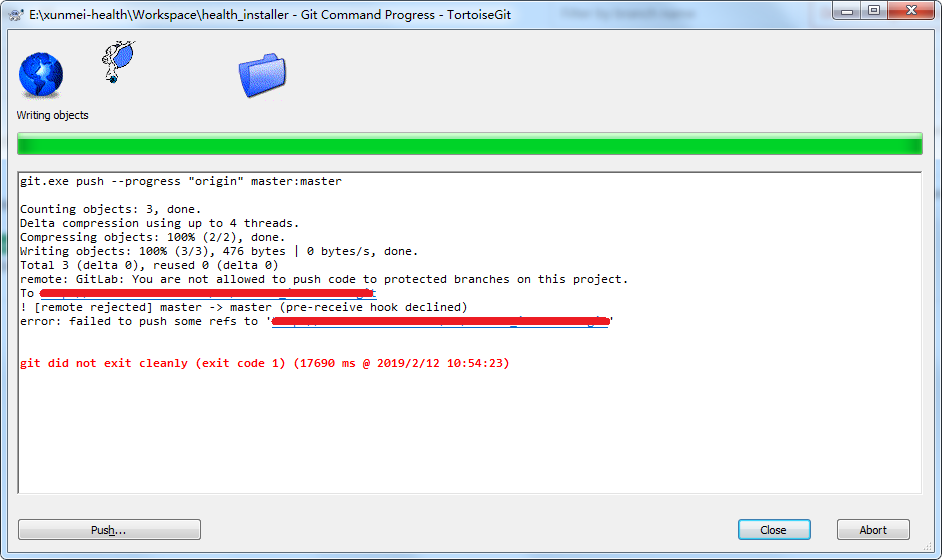
git广告位
解决办法:
1、进入到gitlab后台管理界面,查看当前项目的分支信息。如下图:
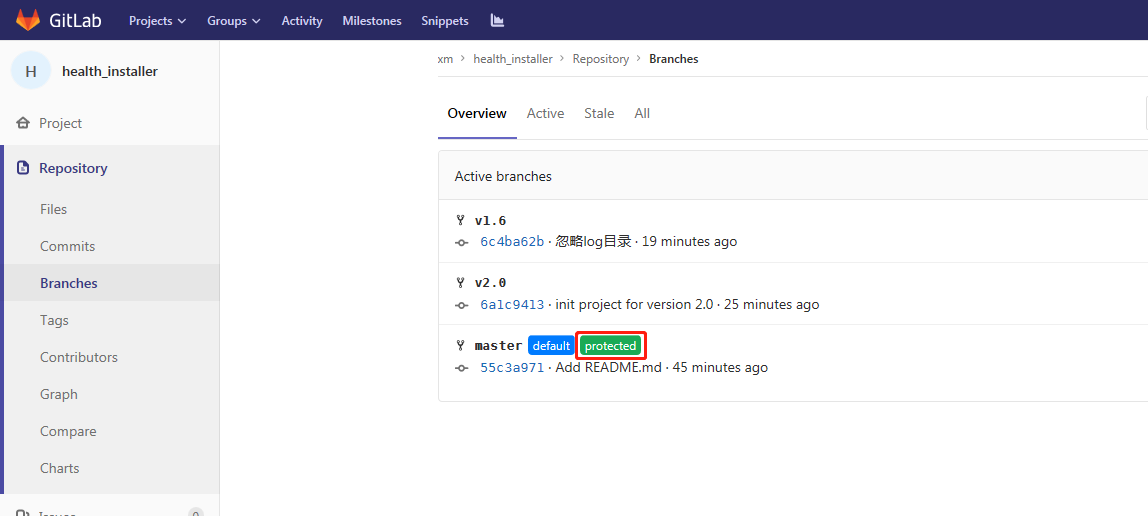
上图中,master分支存在一个绿色的标识(protected)标识,标识该分支是受保护的,不能推送代码。
2、点击gitlab的“Settings”> “Repository”,在打开的界面选择 “Protected Branches”项的“Expand”按钮。如下图:
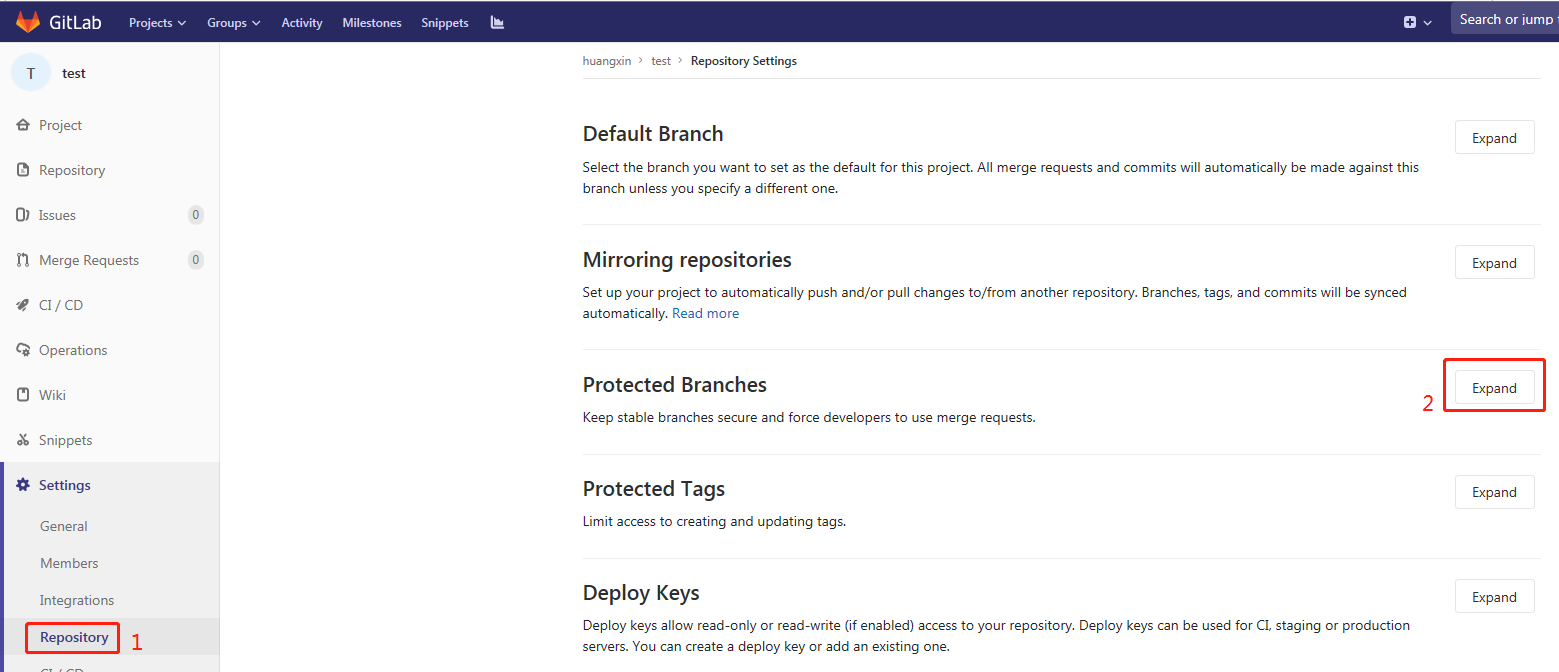
3、在打开的界面可以看见master分支是在受保护的,我们只需要点击“unprotect”按钮,将master分支从受保护中移除。如下图:
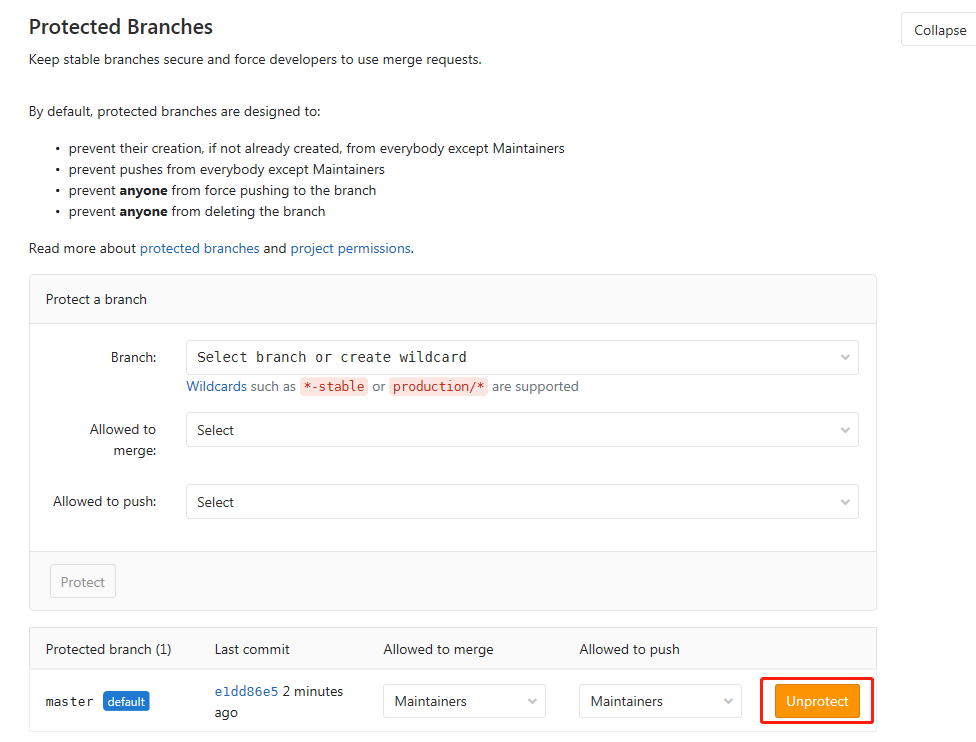
到这里就解决了。。。