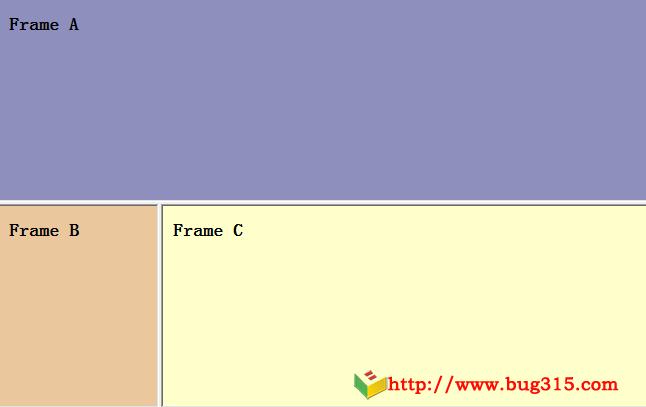在html中通过使用框架,你可以在同一个浏览器窗口中显示不止一个页面。每份HTML文档称为一个框架,并且每个框架都独立于其他的框架。
通过使用框架,你可以在同一个浏览器窗口中显示不止一个页面。每份HTML文档称为一个框架,并且每个框架都独立于其他的框架。
使用框架的坏处:
1、开发人员必须同时跟踪更多的HTML文档
2、很难打印整张页面
框架结构标签(<frameset>)
框架结构标签(<frameset>)定义如何将窗口分割为框架。每个 frameset 定义了一系列行或列,rows/columns 的值规定了每行或每列占据屏幕的面积。
框架标签(Frame)
Frame 标签定义了放置在每个框架中的 HTML 文档。在下面的这个例子中,我们设置了一个两列的框架集。第一列被设置为占据浏览器窗口的 25%。第二列被设置为占据浏览器窗口的 75%。HTML 文档
"frame_a.htm" 被置于第一个列中,而 HTML 文档 "frame_b.htm" 被置于第二个列中:
<frameset cols="25%,75%">
<frame src="frame_a.htm">
<frame src="frame_b.htm">
</frameset>
注意:
假如一个框架有可见边框,用户可以拖动边框来改变它的大小。为了避免这种情况发生,可以在 <frame>
标签中加入:noresize="noresize"。为不支持框架的浏览器添加 <noframes> 标签。
不能将 <body></body> 标签与
<frameset></frameset> 标签同时使用!不过,假如你添加包含一段文本的 <noframes>
标签,就必须将这段文字嵌套于 <body></body> 标签内。
html5广告位
实例:如何使用frameset框剪进行布局,下面布局出上、左和右。
<frameset rows="50%,50%">
<frame src="../example/html/frame_a.html" tppabs="https://www.w3school.com.cn/example/html/frame_a.html">
<frameset cols="25%,75%">
<frame src="../example/html/frame_b.html" tppabs="https://www.w3school.com.cn/example/html/frame_b.html">
<frame src="../example/html/frame_c.html" tppabs="https://www.w3school.com.cn/example/html/frame_c.html">
</frameset>
</frameset>
效果图:
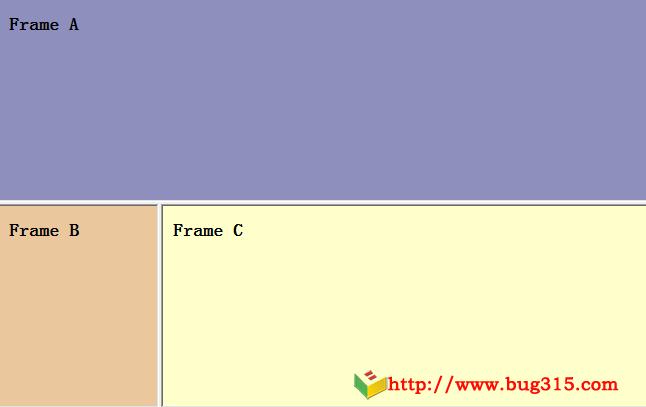
实例:在frameset中使用noframes标签。
<frameset cols="25%,50%,25%">
<frame src="../example/html/frame_a.html" tppabs="https://www.w3school.com.cn/example/html/frame_a.html">
<frame src="../example/html/frame_b.html" tppabs="https://www.w3school.com.cn/example/html/frame_b.html">
<frame src="../example/html/frame_c.html" tppabs="https://www.w3school.com.cn/example/html/frame_c.html">
<noframes>
<body>您的浏览器无法处理框架!</body>
</noframes>
</frameset>